 Quick revision
Quick revision
 Track progress
Track progress
 User friendly
User friendly
 Custom tests
Custom tests
Make every opportunity count – The CITB HS&E test mobile app for operatives and specialists (for iOS and Android devices) is built on Learn2 technology and enables you to revise and test your HS&E knowledge at home, on your lunch break or even on the move, helping you to ensure that you are fully prepared on test day.
 Quick test:
Quick test:
 Custom test:
Custom test:
 Progress:
Progress:
The HS&E app also contains the majority of the complementary information that operatives and specialists need to prepare for their test, including the ability to set a test date in-app, case study preparation, multilingual voiceovers and even a test centre search function.
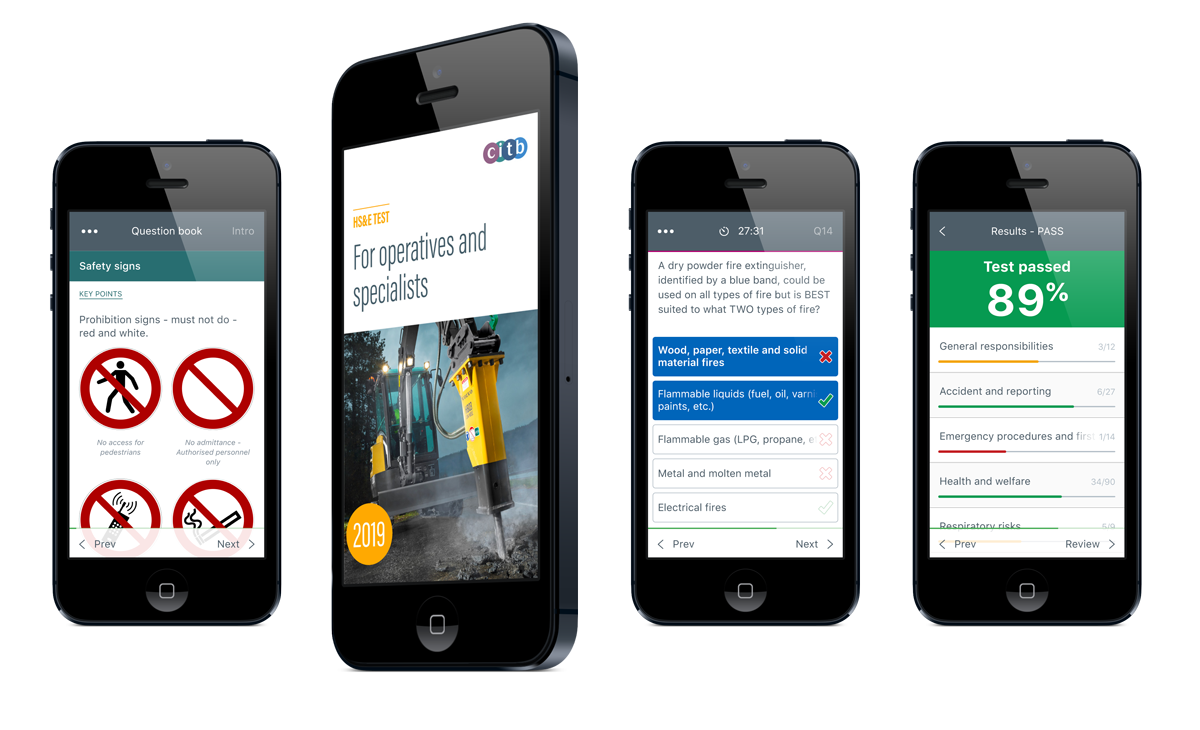
The orange band contains a number of icons. Simply swipe the band until the desired icon is shown in white. Then follow the instructions on screen.
No known issues, currently.
Comprehensive help is available by tapping on the “i” icon in the top right hand corner of the screen.
Should you hit a problem as a first port of call try to close the App and then re-open it. Follow the instructions relevant for your type of phone (iOS or Android based) to close the app. Once the app is closed just start it in the usual way.
If you are still having problems or would like to make a suggestion please contact us via the contact page. Support is available during the following hours – 09.30 to 17.00 (UK time). We are normally very quick to react to your questions and suggestions, and we answer 99% of all enquiries with a maximum delay of 72 working hours.
We would be very pleased to hear from you with any comments.